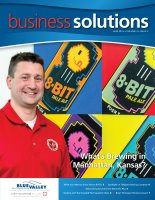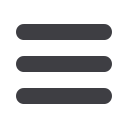

6
JUNE 2015
T
he relaxed state you bring to the office after your vacation
can quickly disappear the minute you see your overflow-
ing email inbox. Try these strategies before, during, and
after your time away to reduce your email stress.
Be Proactive Before You Leave
About a week before you leave for your vacation, let your most
important business contacts—clients and team members with
whom you interact on a daily or weekly basis—know your
vacation schedule. Include the dates you’ll be out as well as
your availability by email or phone. If you’ll be out of reach and
someone else will be handling projects for you, let these contacts
know and pass along the colleague’s contact information.
This proactive step will not only help reduce the number of
emails waiting for you upon your return, it will also reassure
clients their business is being taken care of in your absence. In
addition, it tells your contacts that if they have a pressing need,
they should mention it now.
Set Boundaries While You’re Away
In order to carve out time to actually enjoy your vacation, you need
a way to manage incoming emails. There are a couple of options
here. You can set up an “out of office” message that includes:
• The date you will return to work
• What people can expect regarding a reply from you — if you’ll
be checking emails and replying occasionally, for example, or
only replying when you return
• The name and contact information for the colleague who will
be covering your essential job responsibilities
• Words like “personal vacation” or “out of town with family” to
reinforce that you’re on a true vacation and not a business trip
Another option is to have all your email messages automatically
forwarded to the colleague who will be handling your work
while you’re away. This alternative saves your correspondents
the extra step of having to send a separate email to that person.
Be Discerning When You Get Back
If your schedule permits, create a “buffer day” by telling busi-
ness contacts you’ll be back in the office one or two days after
you’re actually back. This will give you some time to get caught
up on email and other tasks.
When you finally do go through those hundreds of messages in
your inbox, sort by sender instead of by date, which will help
you find and tackle the most important messages first, and easily
delete those that are no longer relevant.
With a little forethought, you can successfully tame the technol-
ogy beast and truly enjoy your time off.
There are ways to keep email from
souring your sweet getaways
Dealing with the Dreaded
Post-vacation
Inbox