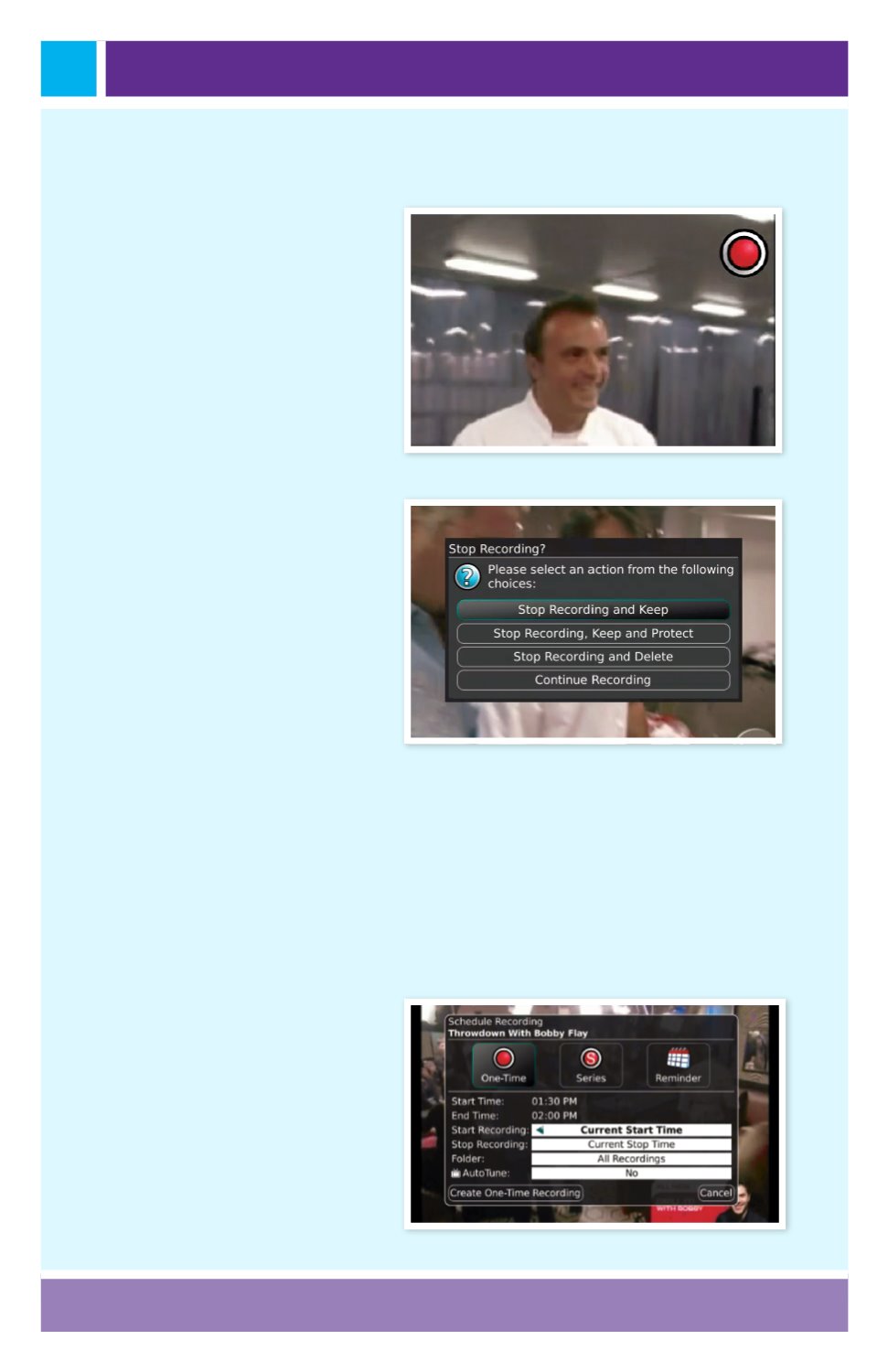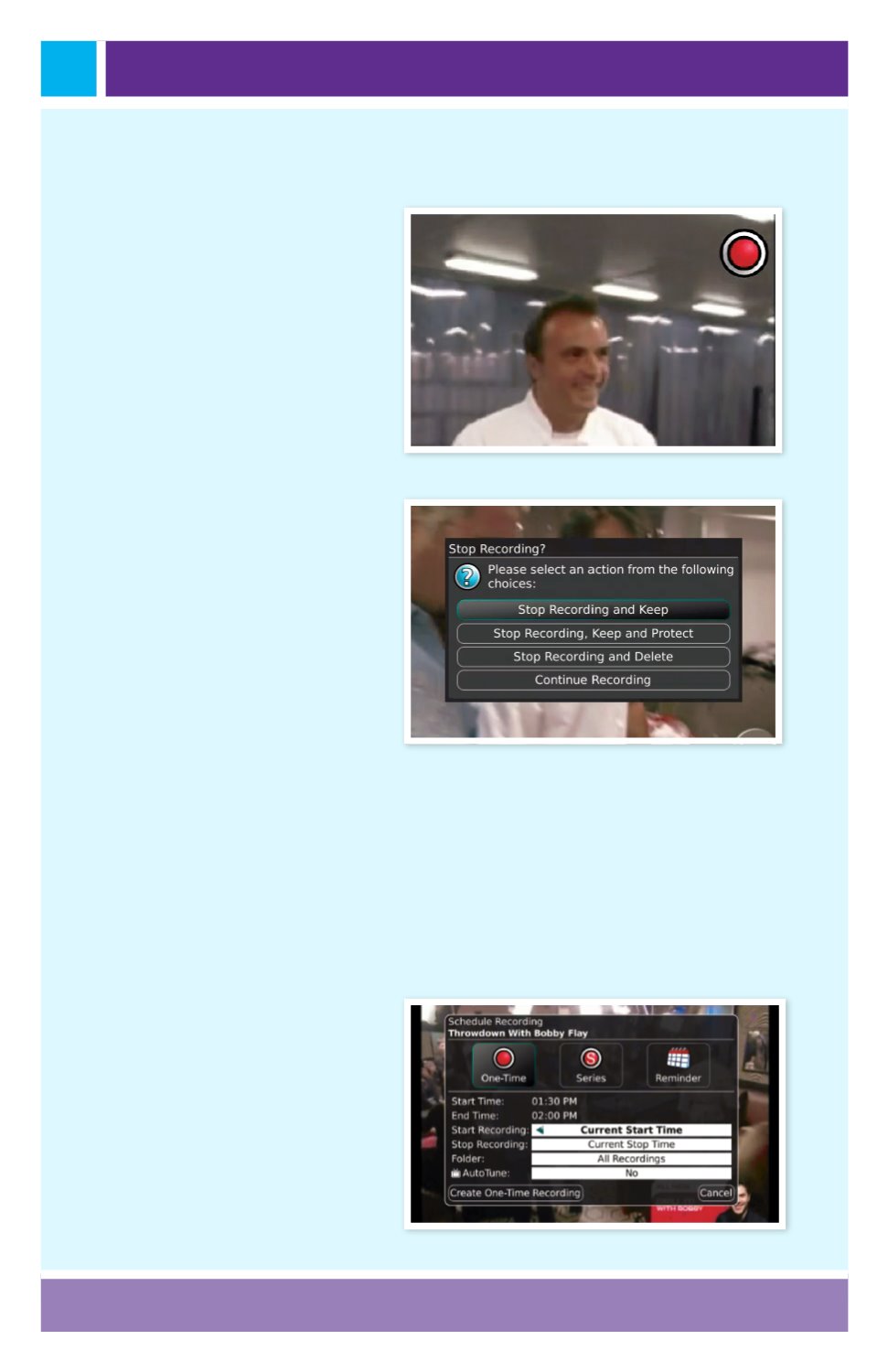
Page 14
5. A Red circle will briefly
display in the top right
of the screen indicating
you are recording the
program.
6. If you decide to stop
recording the program
before it is complete,
press the Stop button.
Choose from the options
regarding how to save
the partial recording. The
options are:
a. Stop Recording and
Keep – Saves the
recording for future use.
b. Stop Recording, Keep
and Protect – Saves the
recording and protects it
from automatic deletion.
c. Stop Recording and Delete – Deletes the recording from memory.
d. Continue Recording – Does not stop recording the program.
Create a One-Time Recording from the Guide
Whether you are choosing a program from the Guide or if you are currently
viewing the program when you decide to record it, the process to create a
one-time recording is the same.
1. From the Guide, highlight
the program you want
to record and press the
Record button on the
remote control.
The
recording options will
display.
Record What You Are Currently Watching, cont.