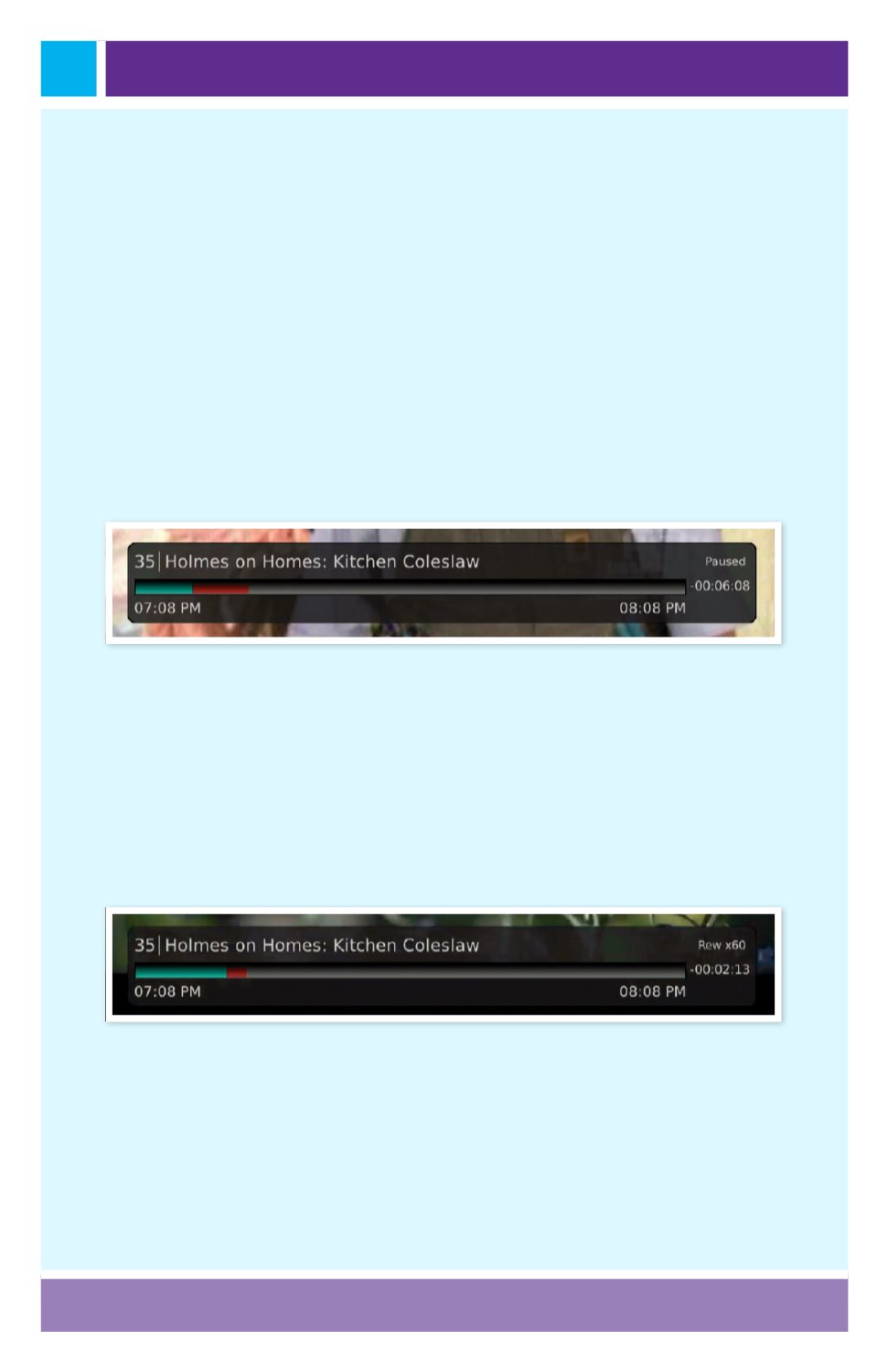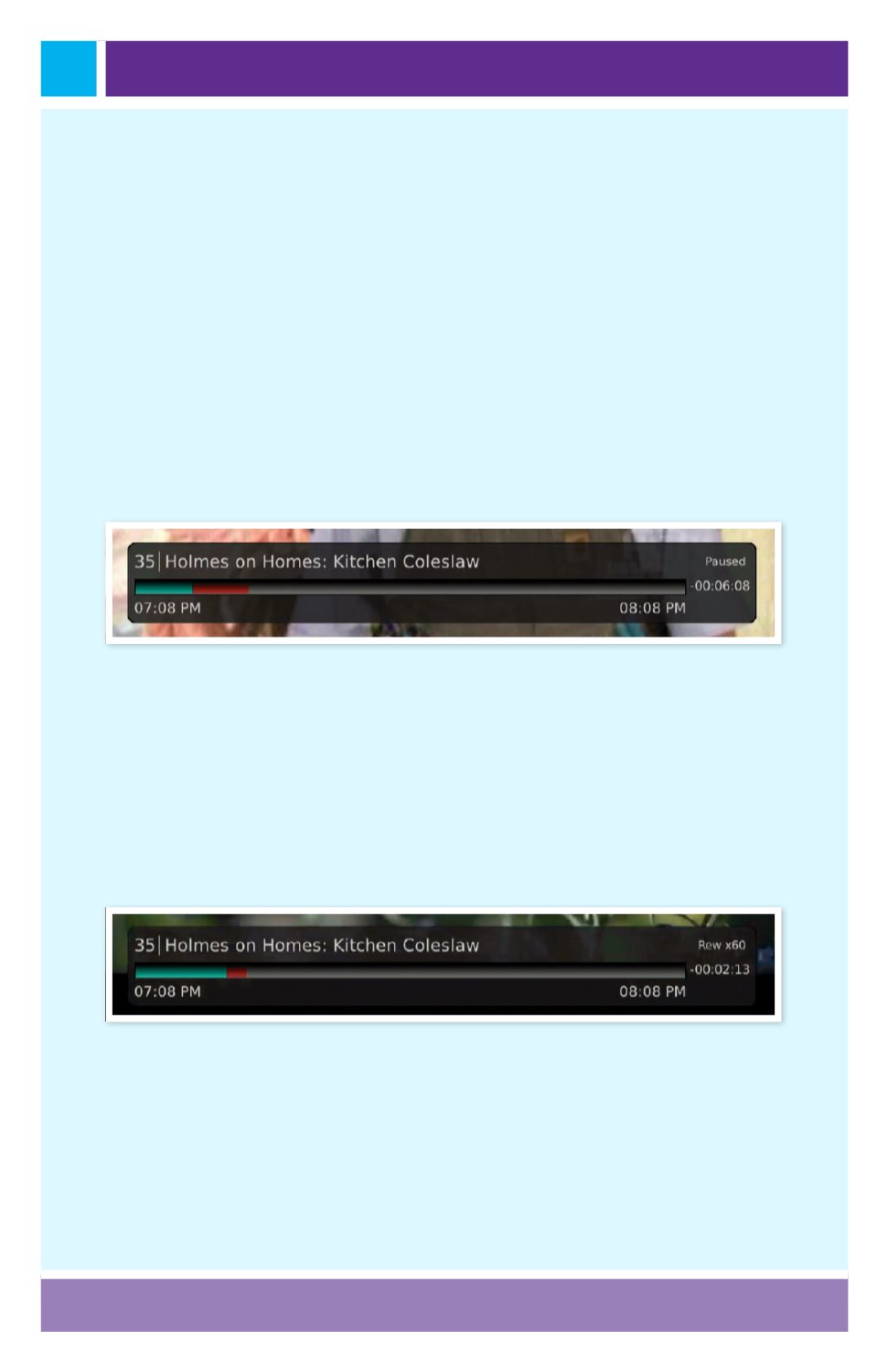
Page 21
The status bar appears whenever you Skip Forward, Skip Back, Pause,
Rewind, or Fast Forward a live or recorded program. It gives you
information such as the channel you are viewing, the title of the program
you are watching, and the length of the live buffer.
Pause
As you watch live TV or recorded programs, press Pause and the
programming on the screen instantly freezes. Press Play to resume normal
play of the program from the point where it was paused.
Rewind
Do you need to see something again? Press Rewind. Press it again up to 4
times to increase the rewind speed. x4, x15 and x60 and x300 will display
next to the status bar. x4 is the slowest setting and x300 is the fastest. To
slow the Rewind speed, press the Fast Forward button. At the point that
Rewind is slowed as far is it goes, you will return to normal mode and then
Fast Forward mode. Press Play to resume normal play directly.
Status Bar