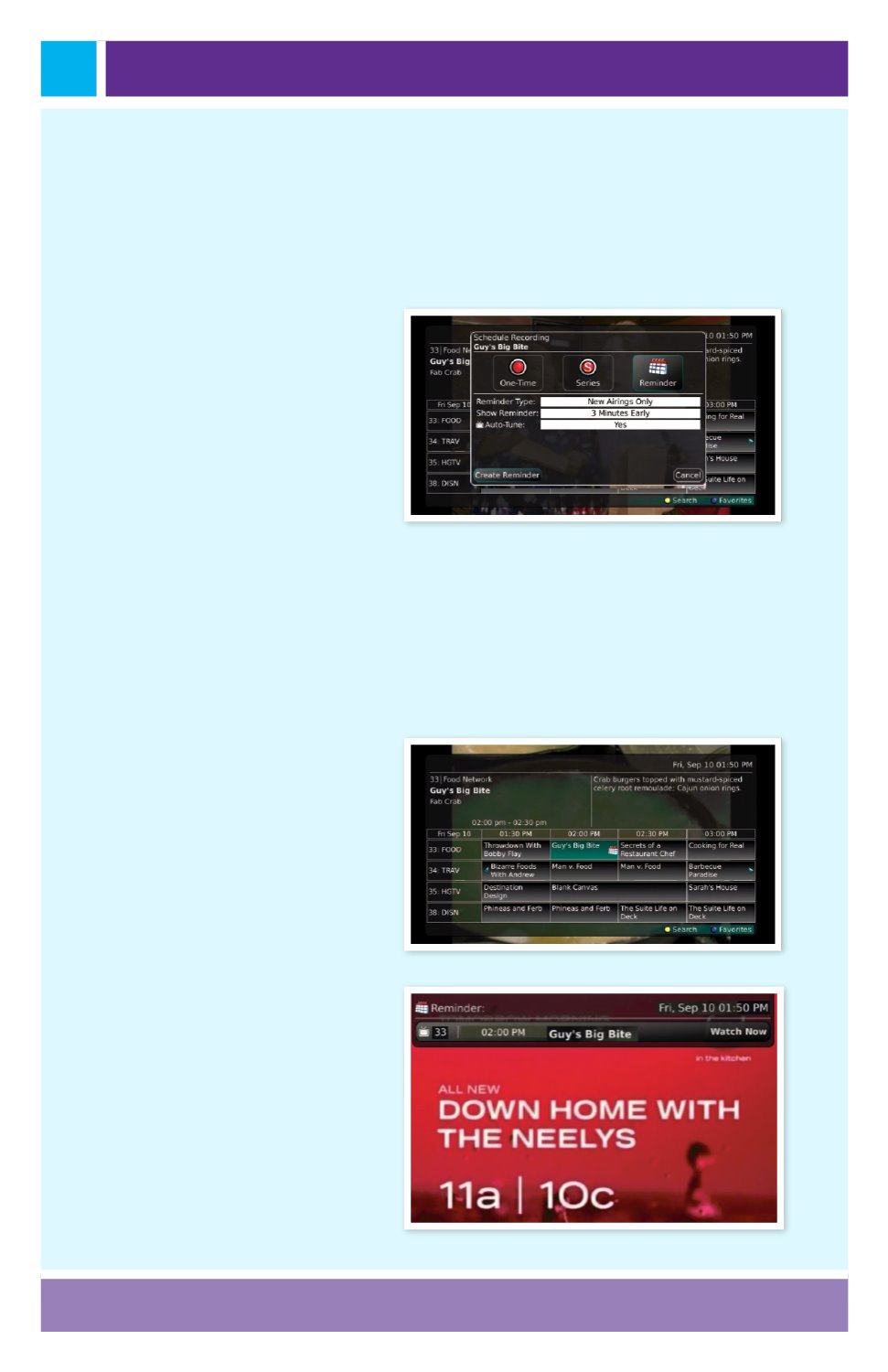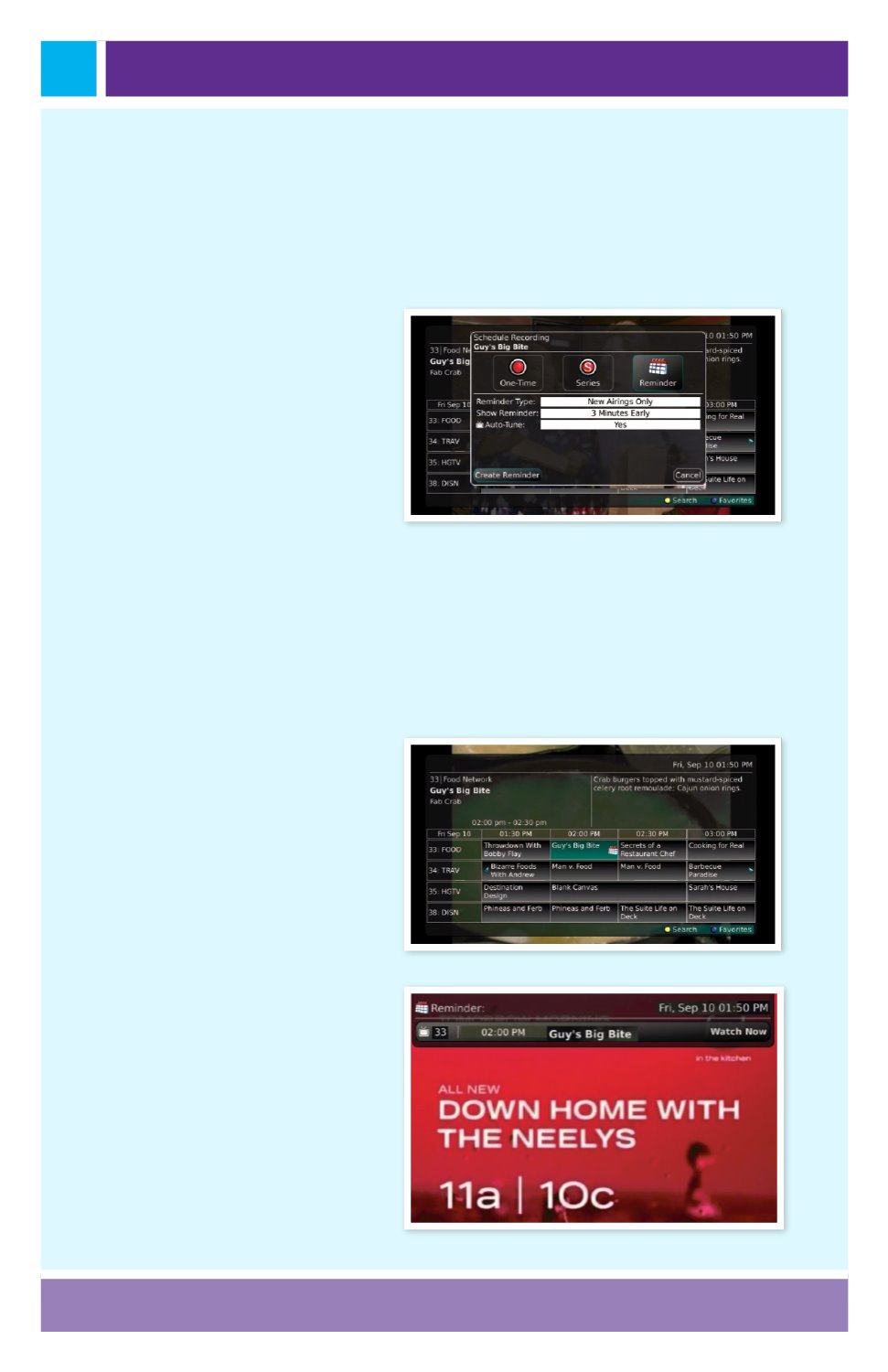
Page 19
Your television can be set to remind you when a program is about to air
and to automatically tune to a program you don’t want to miss.
1. To set a reminder, press
the Guide button and
use the arrow buttons
to find and highlight
the upcoming program
you wish to flag with a
reminder.
Press the Record
button on the remote.
2. Arrow over to select
Reminder.
3. Customize your settings for a one-time reminder, reminders only
when a new episode will air, or a reminder or for all program airings.
You can also select how many minutes before the program starts you
want your reminder to appear (1, 2, 3, 4, 5, 10 or 15 minutes early), and
whether to automatically tune to the channel when the program begins.
Arrow down to highlight
Create Reminder and press
OK on the remote.
4. A reminder icon will
appear next to the
program on the guide to
indicate a reminder has
been set for that program.
5. A reminder pop-up will
appear at the top of your
TV screen at the time you
designated.
Press OK to
begin watching the program
at any time or wait for it to
change channels automati-
cally if you set the auto tune
feature.
Reminders