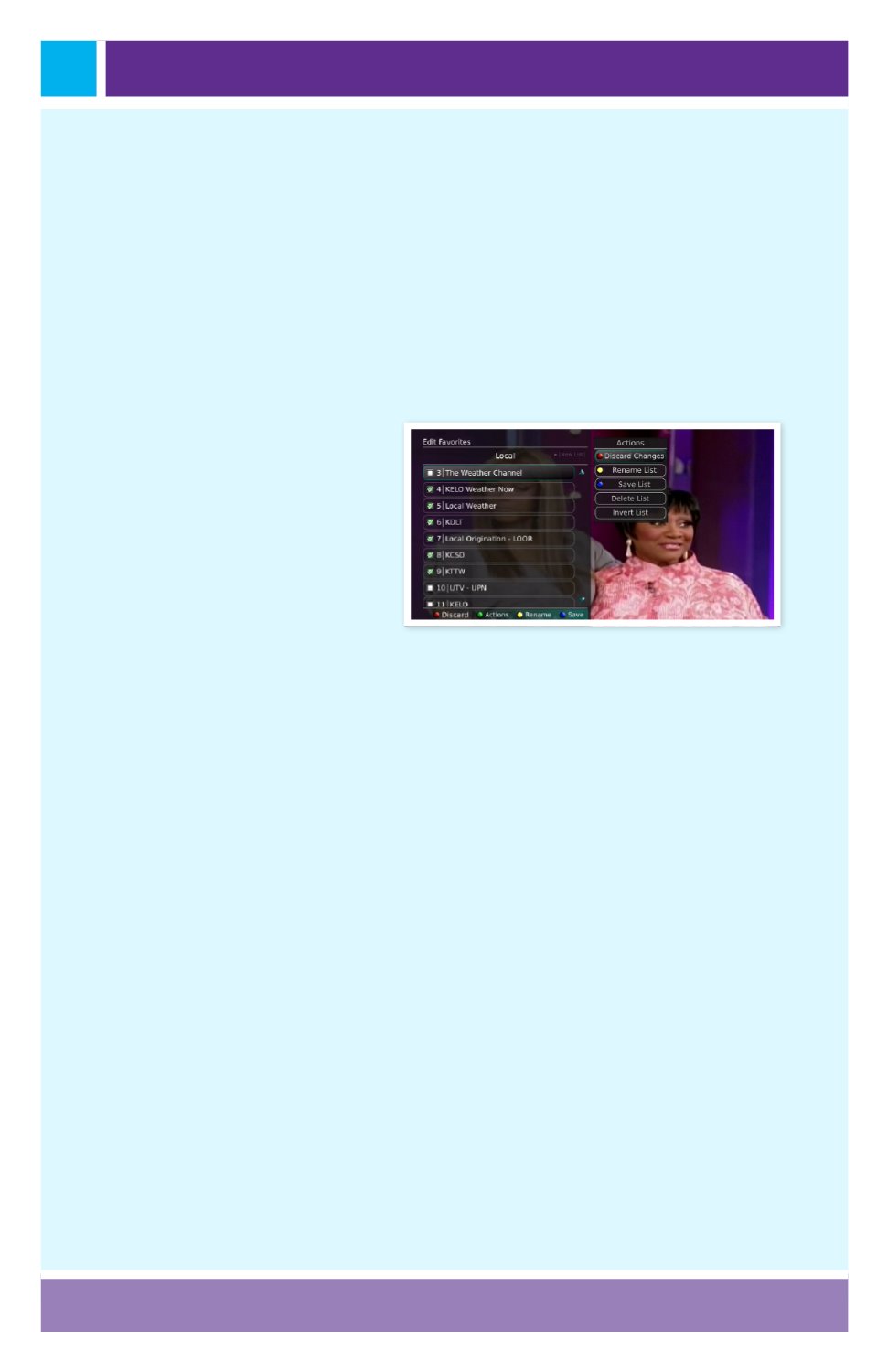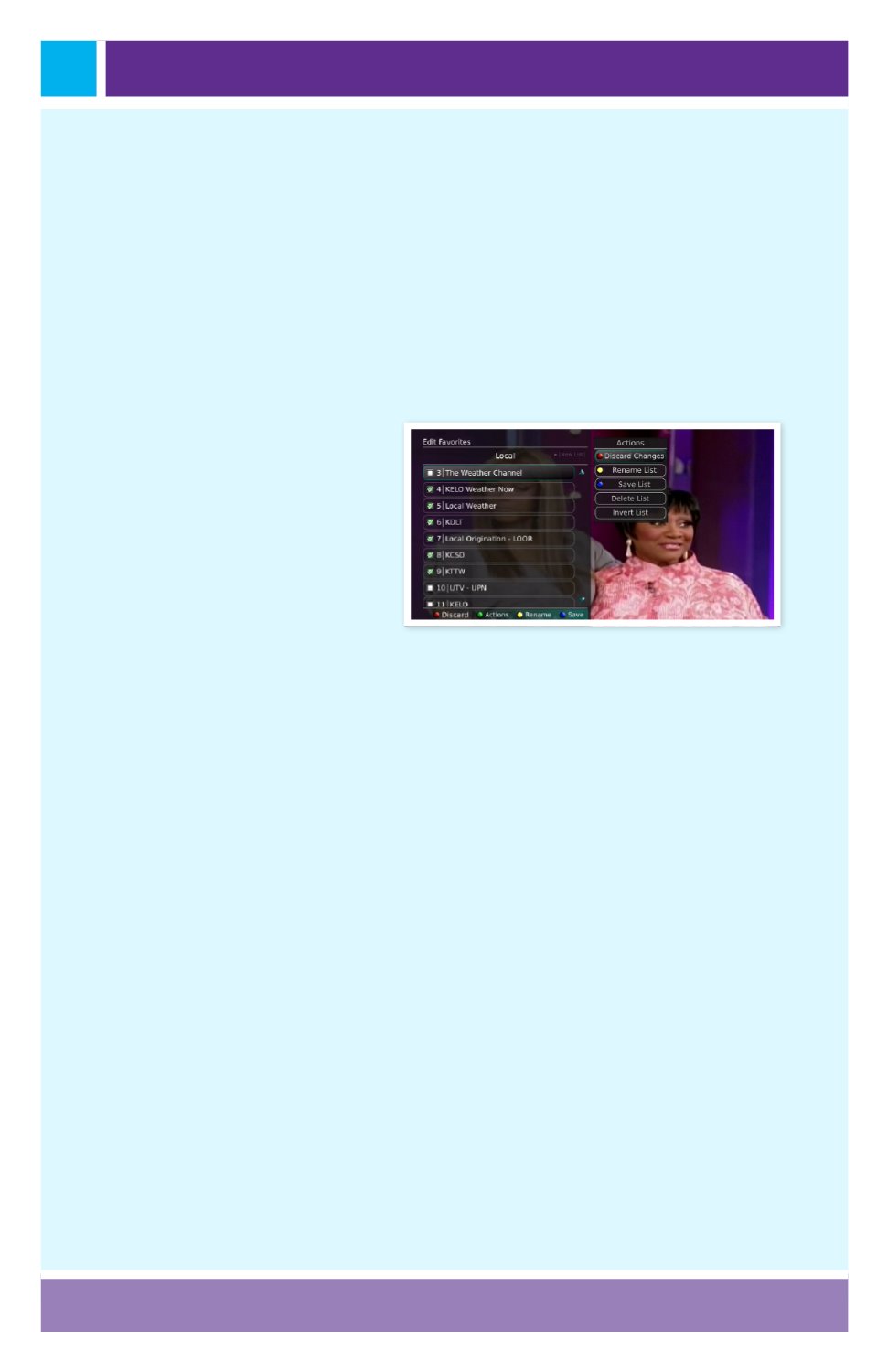
Page 36
6. To Save your favorites list, press the Blue button on the remote
control and then press OK.
7. To Discard a favorites list, press the Red button on the remote
control.
8. Press the Exit button on the remote control to leave the menu.
Folder List Actions
To view the available Actions
associated with each Favorites
List, press the Green button
on the remote control. The
Actions list displays on the
right side of the screen. To
make it easy for you, the list of
Actions on the screen shows
the corresponding button
that you could press on the remote control. You can also highlight your
selection and then press OK on the remote control.
• Selecting the Discard Changes option will exit Edit Favorites without
making any changes.
• Rename List allows you to change the name of this list without chang-
ing the channels that were previously selected for this list.
• Save List will save any changes made to this Favorites List.
• Delete List will delete this list from your Favorites.
• Invert List lets you select or deselect channels in this Favorites List.
For example, if you have selected 10 channels in this Favorites List and
click OK on Invert List, those 10 channels will be deselected and all of
your other subscribed channels will be selected. If you click OK again
those 10 previously selected channels will be back in the list while the
rest of the subscribed channels will be removed.
Create a Favorites List, cont.