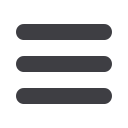
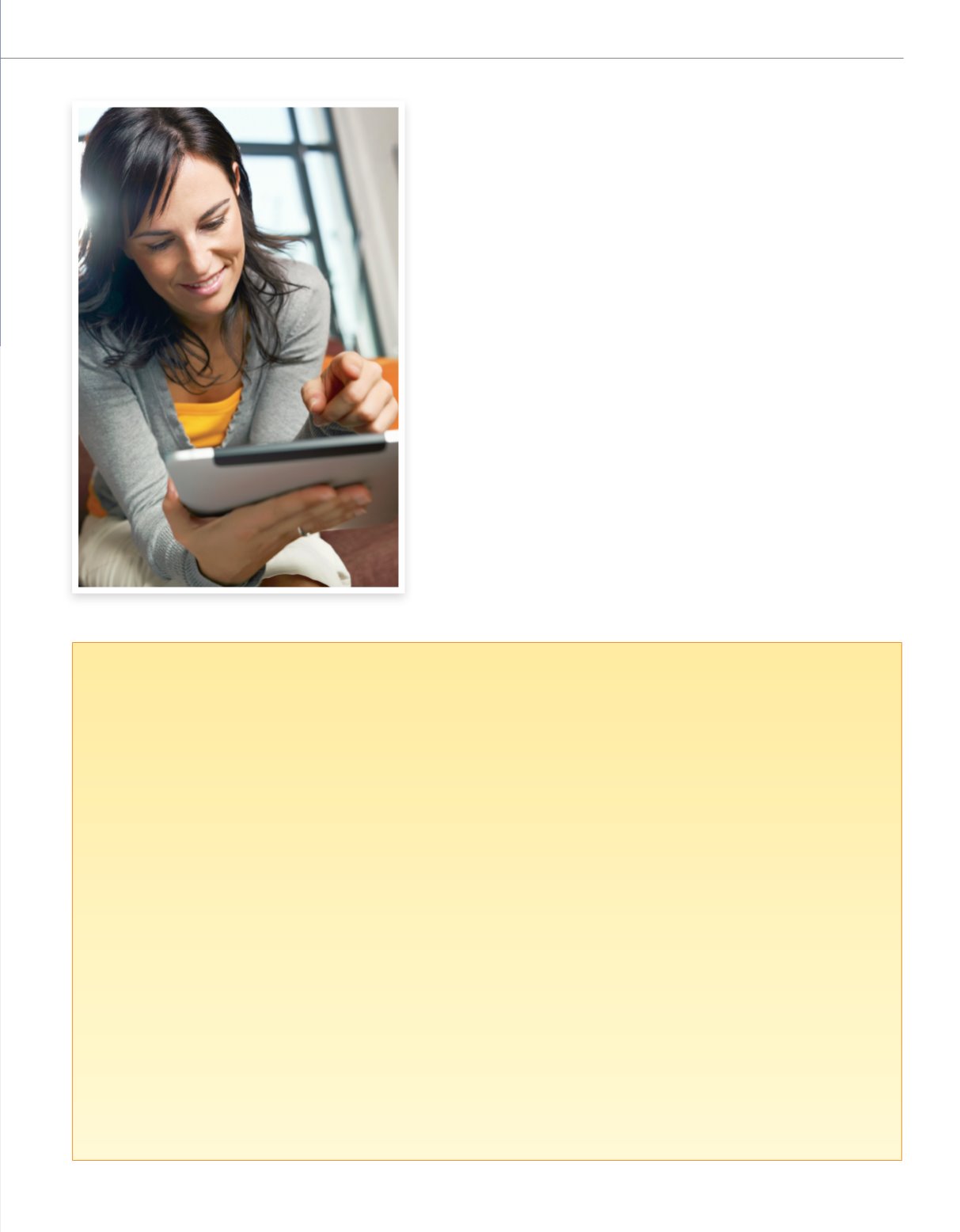
3
WatchTVEverywhere
ON THE GO • ON ANY DEVICE
. . .
If you are an RTC TV customer, you have a convenient new way to enjoy
TV! WatchTVEverywhere streams some of your favorite channels and pro-
gramming— including live TV and full episodes of current TV shows—to
your tablet, smartphone, laptop, or PC. It works from anywhere you have
an Internet signal.
Plus, WatchTVEverywhere is FREE with your qualifying RTC TV package.
The specific networks available to you on your mobile devices will be based
on your TV package subscription. For example, the History channel must be
a part of the TV package that you subscribe to in order to view the History
channel on WatchTVEverywhere. Some networks provide live programming
and others provide only previously viewed programming. Not all networks
participate in WatchTVEverywhere.
To access content through WatchTVEverywhere, follow the instructions
below. It’s quick and easy!
Please note: WatchTVEverywhere is available to
residential customers only.
Not yet an RTC TV customer? Call us today at 888.862.3115 to sign up.
To get started, you will need:
• Account number that appears on your RTC statement
• Name that appears on your RTC statement
• A valid email address (does not have to
be an RTC email address)
• Your choice of password
1. Go to
www.watchtveverywhere.com2. Select provider:
• “RTC – Reservation Telephone Coop”
• Click on “Register” tab on top left of page
3. Enter in the following information:
• Subscriber Validation
– Account number that appears on your RTC statement
– Last name that appears on your RTC statement
– Verification code (This code is random and
different for every person)
• New User Info
– First name
– Last name
– Create password
– Retype password
– Security question (select one)
– Security question answer (type out)
– Re-type email
4. Click “Register” – An email is sent to you to activate.
5. Check your email’s inbox:
You’ll see an email from
registration@watchtveverywhere.com.
Click on the activation link. This link brings up a webpage from
watchtveverywhere.comstating,“Your account is now activated.”
• Click on “log in” next to “register” on top left of screen.
• Enter in your entire email address and password (that you
entered in when you registered), then click on “login.”
• You will see the icons of the TV networks available for exploring!
When you select a network, it takes you to their website and you
may be asked to download their app. Some networks provide live
TV and others provide past episodes.
Please note: The first time you
access a network, youmay need to enter in your WatchTVEverywhere
login (email) and password.
HOWTO SET UP YOUR ACCOUNT