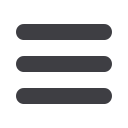

4
Manage Your RTC Account
OnlineWith SmartHub
. . .
You’ve probably heard many times that paying your bills online through SmartHub is
good for the environment by reducing paper use and saving trees. What you might not
realize is just how beneficial SmartHub is in other ways.
SmartHub is a convenient way to access your RTC account and lets you manage all aspects
of your account online or on your mobile device. With SmartHub, you can receive your
monthly RTC statements by email, and pay them online with your financial institution in a
safe and secure environment. You can also use SmartHub to set up bill reminders, turn off
your paper bill, and to contact our customer service team with any issues.
Creating a SmartHub account takes less than three minutes. Gain access to your SmartHub
account online or on your mobile device with apps available for download for iOS and
Android.
For more information on how to set up your free SmartHub account, follow the
instructions at left or call us at 888.862.3115.
HOW TO PAY YOUR RTC
BILL USING SMARTHUB
RTC E-Bill has been upgraded to a new
program called SmartHub. With Smart-
Hub, you can pay your RTC bill, review
your current and past bills, update your
account information, and more!
• To access SmartHub, go to RTC.coop
and click on Pay Bill in the orange
“My RTC” box near the bottom left of
the page.
• If you were previously signed up for
RTC E-Bill, just log in using your E-Bill
username and password.
• If you were not signed up for E-Bill,
click on the “New User” link at the
bottom of the page and follow the
instructions to sign up.
There is also a SmartHub app avail-
able for your smartphone, tablets and
computers. Once you are logged in to
the SmartHub website, click on the link
at the left to download the app for your
particular device.